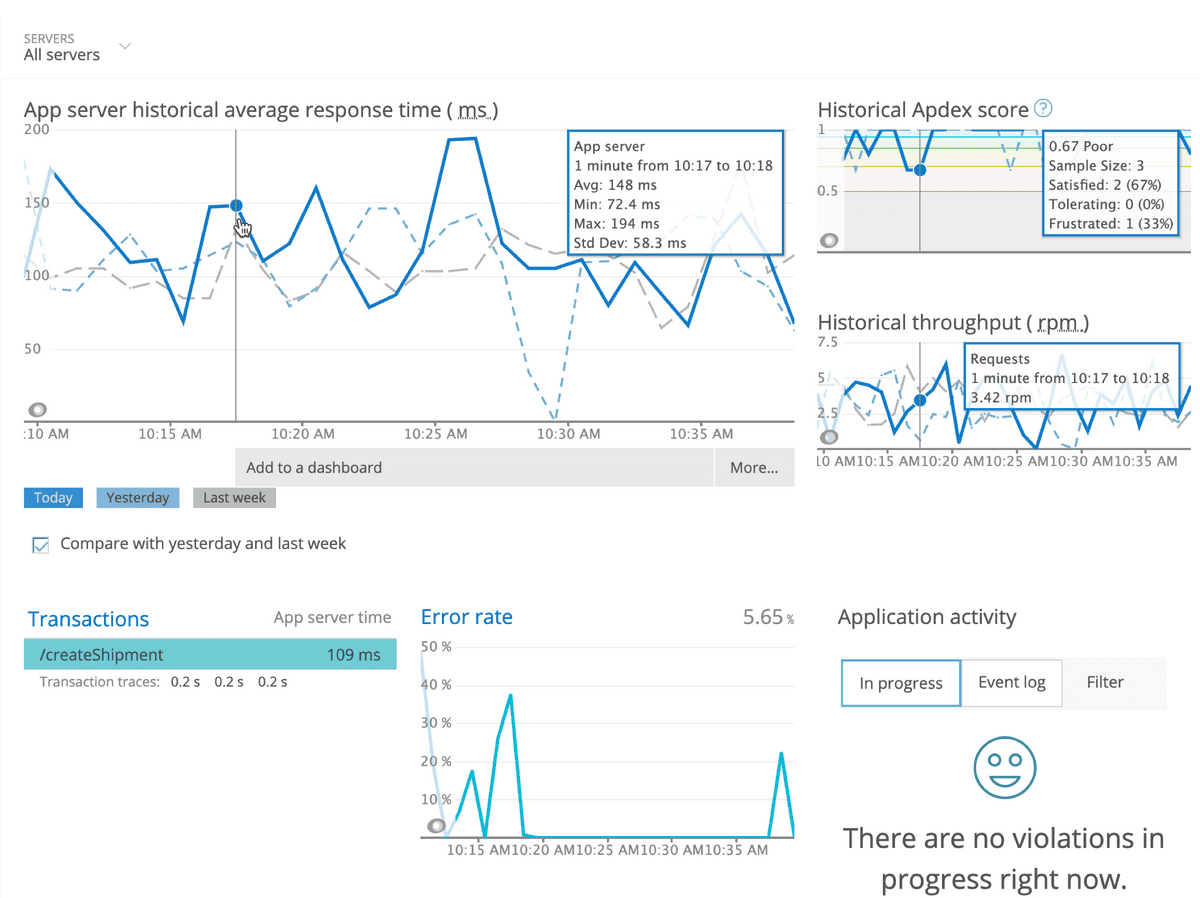As a general purpose programming language, C gives you the opportunity to instrument a wide range of applications. If your app does not use other APM agent languages, you can use the C SDK to take advantage of New Relic's monitoring capabilities and features. You can:
- Identify and solve performance issues.
- Improve your customers' experience and make data-driven business decisions.
- Monitor data from detailed dashboards in APM, Infrastructure, Alerts, and more.
- Query, visualize, and share your data with charts and dashboards by using Insights.
one.newrelic.com/apm > APM > (select an app): This is just one of New Relic's dashboards where you can explore detailed data about your transactions, external services, datastores, arbitrary code, SQL, and more.
Get started.
Discover C capabilities and learn how to get up and running. You can also visit New Relic's C SDK documentation on GitHub.
Compile and link your code.
Verify your app meets the compatibility and requirements for Linux environments, then follow the C SDK installation procedures.
Configure the agent.
Use default config settings and logging options. To fine-tune data collection that matters the most to your business, refer to the API guide.
Extend instrumentation.
Customize transactions, segments, and error reporting for your C application. For even finer detail, use default or customized attributes.
Explore new features.
To take advantage of New Relic's latest features, get an RSS feed for the release notes, and update your C SDK library as needed.
Troubleshoot problems.
Get help if you are not seeing data on New Relic dashboards, need troubleshooting logs, etc. Share questions and suggestions with the C SDK community in New Relic's Explorers Hub.