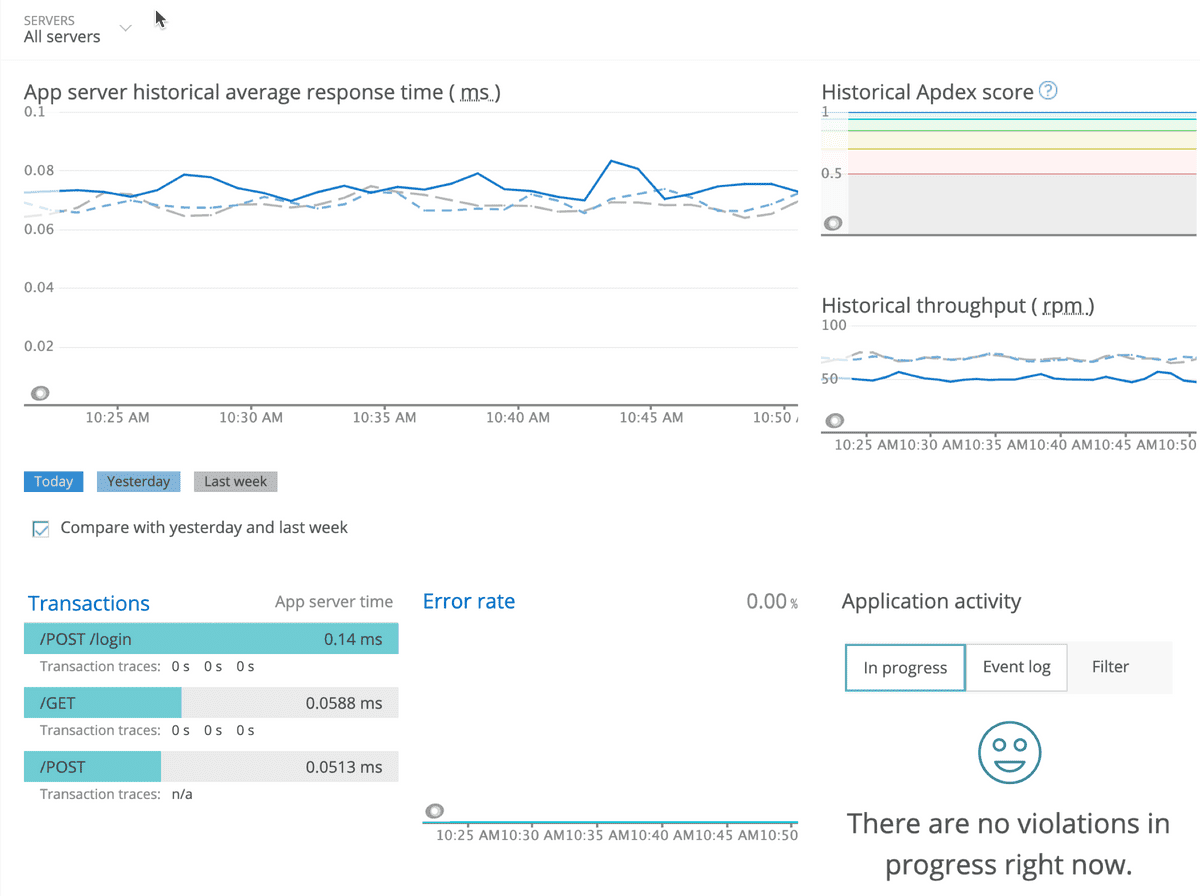New Relic's Go agent monitors your Go language applications and microservices to help you:
Identify and solve performance issues.
Improve your customers' experience and make data-driven business decisions.
Monitor data from detailed dashboards in APM, infrastructure, and other New Relic products.
Query, visualize, and share your data via dashboards.
To keep your agent up to date and ensure you have access to the latest features, see the Go agent release notes.
No credit card required. Already have an account? Login.
one.newrelic.com > APM > (select an app): The APM Overview page includes charts and tables showing your Go app's performance at a glance. It also gives you a complete picture of your app's performance in browser monitoring, related hosts, and more.
Get started.
Discover Go agent capabilities and how to get up and running. You can also visit New Relic's Github repository.
Install the Go agent.
Follow standard installation procedures on supported Golang versions for Linux, OS X, or Windows.
Configure the agent.
Use default config settings and logging options. Customize your config struct to fine-tune data collection that matters the most to your business.
Extend agent instrumentation.
Customize Go transactions and Go segments. Adjust the destinations of default attributes, and create custom attributes.
Explore new features.
Keep your Go agent up to date with New Relic's ongoing feature releases.
Troubleshoot common problems.
Use APM's Go runtime page to troubleshoot performance issues related to Goroutines, CPU utilization, memory, and more.