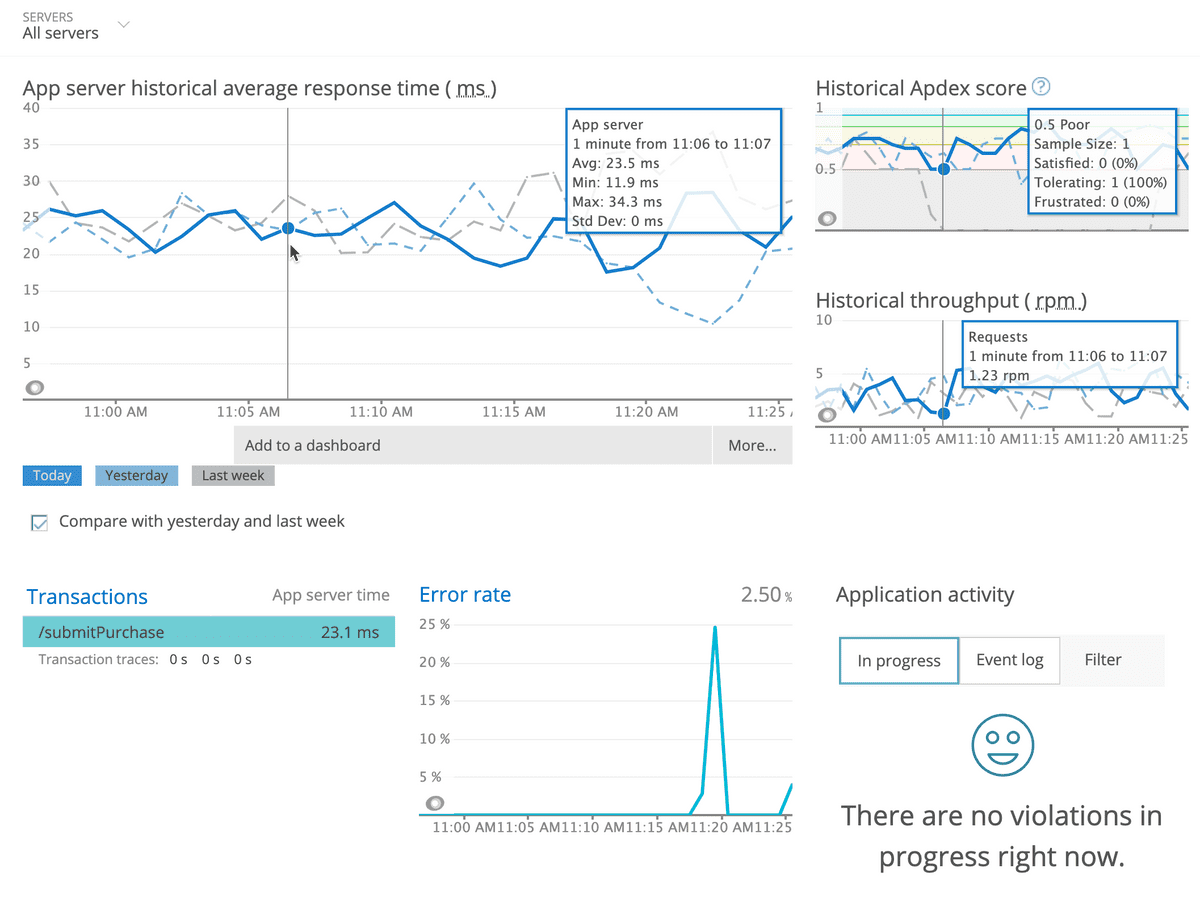New Relic for Python monitors your Python application to help you identify and solve performance issues. You can also extend your performance monitoring to collect and analyze business data to help you improve the customer experience and to make data-driven business decisions. With flexible options for custom instrumentation and APIs, New Relic for Python offers multiple building blocks to customize the data you need for your app.
To keep your agent up to date and ensure you have access to the latest features, see the Python agent release notes.
No credit card required. Already have an account? Login.
one.newrelic.com > APM > (select an app): After installing the Python agent, view a summary of your app's performance.
Get started.
Get an introduction to New Relic for Python to learn what you can do with the Python agent and how to get it up and running.
Install the Python agent.
The install process is quick and easy if you're using a supported framework.
Configure the agent.
Use configuration options to customize your installation. Enable distributed tracing.
Python agent API.
Use the agent API to customize and extend your instrumentation.
Web frameworks and web servers.
The New Relic Python agent supports many web frameworks and servers, including uWSGI and Gunicorn WSGI.
Troubleshoot.
See the full list of troubleshooting documentation for help with common issues.